Mi File Manager is a program created specifically for Xiaomi smartphones for more convenient sharing / transferring and editing files on a mobile device. With this tool, you can easily and comfortably manage files on your android device.
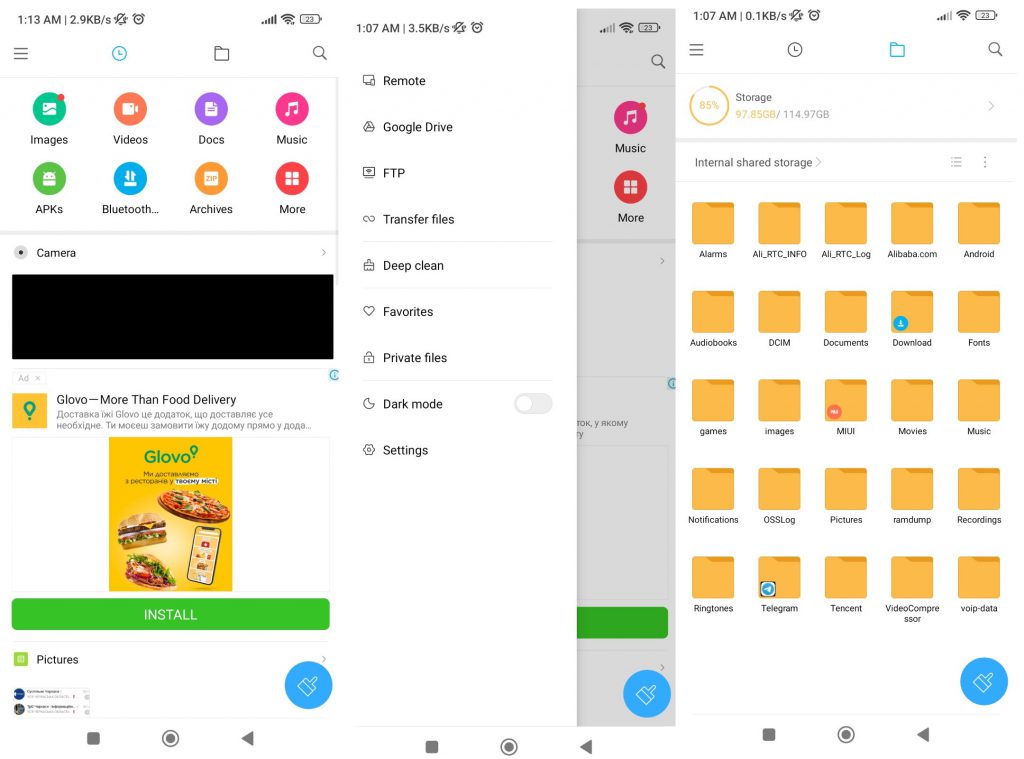
Mi File Explorer has a lot of useful features, such as:
- moving
- storage
- file transfer
- removal
- Search
- file sorting.
In addition, you can quickly rename the file, unzip the archive, copy the file and move it to the desired folder. With it, you can quickly view various multimedia files, documents, files in archives, music and installation APK files.
Supports most formats
Mi Explorer recognizes many popular and commonly used formats, including music, videos, images, text documents, ZIP and RAR archives, and APK files.
In one click, you can clear the cache and free up memory, divide files into categories, view frequently used ones. And also share files with friends without connecting to the Internet using Mi Drop.
Features:
The conductor can perform many functions:
- copying files;
- data transfer;
- creating files of different extensions, from doc to txt;
- unzip popular archive formats such as zip and rar;
- view your photos, recorded and downloaded videos;
- clear memory and remove unused applications;
- and much more.
What else can Xiaomi MI File Manager do?
The structure of Mi File Explorer is very simple and convenient: on the main screen, you can find the main folders such as Music, Pictures, Videos, Screenshots.
Displayed and “specific”. For example, downloaded files from messengers, downloads from browsers, camera shots. This is very convenient because you do not have to go through all the contents of the phone in search of the desired material.
Previously, the explorer had a function for the FTP service, which is responsible for the wireless transfer of information, for example, for a PC. Now all the functionality has been transferred to Mi Drop.
The program has an excellent built-in tool for cleaning duplicate files and cache.
How to install Mi File Explorer on Android
If you have a Xiaomi phone, this explorer will be the default, you do not need to install it separately. But even when you try to remove it, you will get an error, because system applications on Android are not deleted in the usual way.
Are you the owner of another phone model? You can download the latest version of the APK below and install it on your phone.
Short Details:
| Name: | File Manager : free and easily Apk |
|---|---|
| Latest Version | V1-210568 |
| Updated: | March 30, 2023 |
| Developer: | Xiaomi Inc. |
| ID: | com.mi.android.globalFileexplorer |
| Installations: | 1 000 000 0+ |
| Category: | Tools |
| Minimum Version | Android 4.4 + |
Download:
- File Manager : free and easily V1-210568 (arm64-v8a + arm) (Android 4.4+) (18 Mb) – Latest version
- File Manager : free and easily V1-210567 (arm64-v8a + arm) (Android 4.4+) (18 Mb)
- File Manager : free and easily V1-210563 (arm64-v8a + arm) (Android 4.4+) (18 Mb)
- File Manager : free and easily V1-210559 (arm64-v8a + arm) (Android 4.4+) (18 Mb)
- File Manager : free and easily V1-210554 (arm64-v8a + arm) (Android 4.4+) (18 Mb)
- File Manager : free and easily V1-210553 (arm64-v8a + arm) (Android 4.4+) (18 Mb)
- File Manager : free and easily V1-210547 (arm64-v8a + arm) (Android 4.4+) (18 Mb)
- File Manager : free and easily V1-210721 (arm64-v8a + arm) (Android 4.4+) (18 Mb)
- File Manager : free and easily V1-210537 (arm64-v8a + arm) (Android 4.4+) (18 Mb)
- File Manager : free and easily V1-210535 (arm64-v8a + arm) (Android 4.4+). (18 Mb)
- File Manager : free and easily V1-210717 (arm64-v8a + javax.servlet-3.0.jar + jce.jar) (Android 7.0+) (18 Mb)
- File Manager : free and easily V1-210533 (arm64-v8a + arm) (Android 4.4+) (18 Mb)
- File Manager : free and easily V1-210531 (arm64-v8a + arm) (Android 4.4+). (18 Mb)
Mi File Explorer is a great application for everyday work with files. Thanks to this handy tool, you will always have access to materials and their editing.
