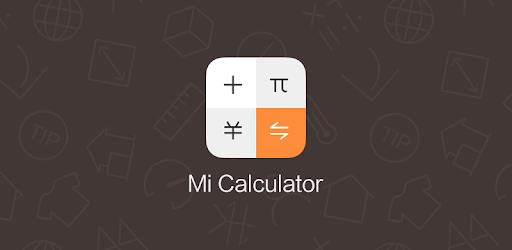Mi calculator – A free calculator from a Chinese smartphone manufacturer is available for devices running Android 4.1 and higher. The application has become very popular due to its wide range of features.

This calculator is already preinstalled on all Xiaomi phones, but if you accidentally deleted it, you can download it from the link at the bottom of the page. The pre-installed calculator can be found in the “Tools” folder on the main screen.
Also, this calculator supports all other Android phones, for example: Samsung, Oppo, Vivo, Realme, OnePlus, Huawei, etc.
This calculator is so popular that it has over 1,000,000,000+ official downloads on Google Play.
In the Xiaomi smartphone, the calculator really has a lot of useful functions, up to the ability to calculate your loan payments.
Calculator menu
- To open the application, go to the “Tools” folder located on one of the desktops.
- Multidirectional arrows in the lower left corner switch between the normal and engineering functionality of the calculator.
- The button in the form of a square at the top of the application opens additional functions, as well as a button to enter the settings menu.
Additional Calculator Features
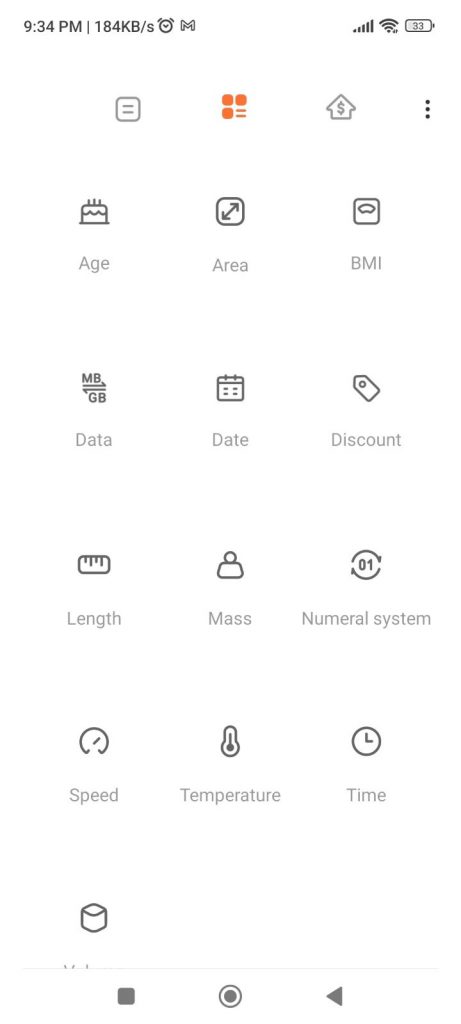
- To convert currency, select the appropriate icon in the menu and connect your smartphone to the Internet to get the latest exchange rate.
- Length, area, volume, temperature, speed, time and mass conversions work offline – without a network connection.
- The Loan function allows you to calculate the monthly payment, the total amount of interest paid for the entire period, and the total repayment amount. In this case, you can set the “Repayment method”, “Credit term”, “Start date” and “Interest rate”.
Calculator Currency Converter
When connected to the Internet, the application automatically updates the data. Therefore, the user will always be able to receive up-to-date information about changes in exchange rates in international markets.

At the same time, a comparison of up to three currencies can be displayed on the screen. The list of currencies contains the monetary units of almost all countries of the world.
Loan calculation
An excellent option for those who pay mortgage loans. On the start page, you will be prompted to enter the amount of the loan, the method of its repayment, the loan term, the start date of payments and the interest rate.

When you click on the “Calculate” button, the amount of the monthly payment, as well as the amount of repayment of the principal and interest, will be displayed on the screen.
If you open “Details”, then detailed information about the loan with payments by year is provided.
The rest of the Xiaomi MI calculator options are standard and allow you to convert from one unit of measure to another.
Engineering menu
By pressing just one key, located in the lower left corner of the screen, your calculator goes into “engineering view”.

Here the user can perform complex mathematical calculations, including the use of logarithms, trigonometric functions, and there are a number of built-in formulas from physics.
This option will be appreciated, first of all, by students of technical universities, as well as engineers and people who often have to do complex mathematical calculations at work.
Short Description:
| Name: | Mi Caculator Apk |
|---|---|
| Latest Version | 12.3.81 |
| Updated: | March 29, 2023 |
| Developer: | Xiaomi Inc. |
| ID: | com.miui.calculator |
| Installations: | 1 000 000 000+ |
| Category: | Tools |
| Minimum Version | Android 4.1+ |
How to install (update)
- Download APK file. If you are updating and the previous version of the application was downloaded from us, then we install it on top of the old version.
- Allow installation of applications from unknown sources in the settings (done once)
- Install the APK (for example, using a file manager)
- Launch the application
Download:
- Mi Calculator 12.3.81 (arm64-v8a) (nodpi) (Android 6.0+) (9 MB)
- Mi Calculator 12.3.77 (arm64-v8a) (nodpi) (Android 6.0+) (9 MB) – Latest version
- Mi Calculator 13.0.13 (arm64-v8a) (nodpi) (Android 6.0+) (9 MB)
- Mi Calculator 13.0.12 (arm64-v8a) (nodpi) (Android 6.0+) (9 MB)
- Mi Calculator 12.3.73 (arm64-v8a) (nodpi) (Android 6.0+) (9 MB)
- Mi Calculator 13.0.5 (arm64-v8a) (nodpi) (Android 6.0+) (9 MB)
- Mi Calculator 13.0.4 (arm64-v8a) (nodpi) (Android 6.0+) (10 MB)
- Mi Calculator 12.3.57 (arm64-v8a) (nodpi) (Android 6.0+) (10 MB)
- Mi Calculator 12.3.49 (arm64-v8a) (nodpi) (Android 6.0+) (11 MB)
- Mi Calculator 12.0.87 (arm64-v8a) (nodpi) (Android 6.0+) (9 MB)
- Mi Calculator 12.3.43 (arm64-v8a) (nodpi) (Android 6.0+) (10 MB)
- Mi Calculator 12.0.85 (arm64-v8a) (nodpi) (Android 7.0+) (10 MB)
- Mi Calculator 12.0.83 (nodpi) (Android 7.0+) (10 MB)
- Mi Calculator 12.0.81 (arm64-v8a) (nodpi) (Android 7.0+) (10 MB)
- Mi Calculator 12.0.79 (arm64-v8a) (nodpi) (Android 7.0+) (10 MB)