MIUI Gallery is a specially created application for storing video files, images and screenshots. All media files are sent there by default. In addition, all the pictures that you downloaded from the Internet and instant messengers get there.
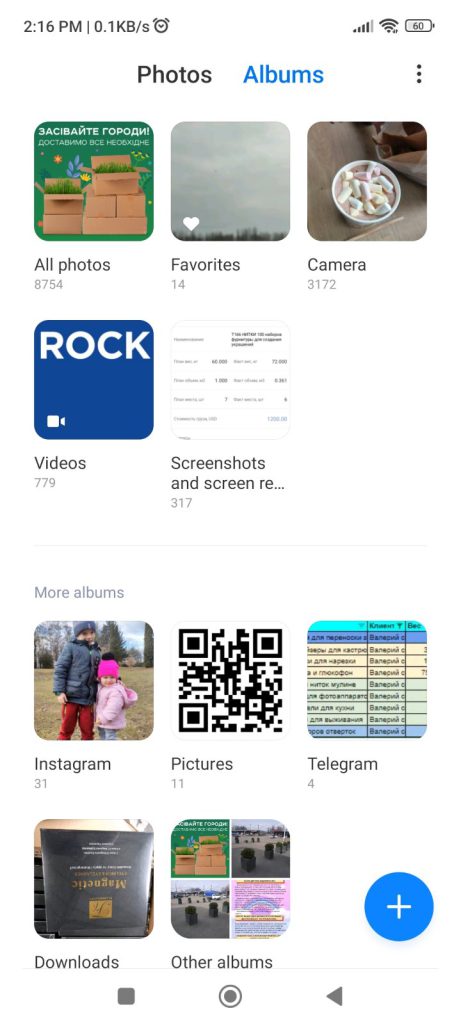
Mui Gallery has many features and functions that make it so important.
On Xiaomi phones – this offer is already preinstalled.
Main Features:
Union
To ensure a more convenient use of the application, only two tabs remained in it: “Photos” and “Albums”, although there were previously four.
Clicking on the “Photos” tab will open photos taken with the camera. Their sorting is carried out depending on the date of photographing. To sync your photos to the cloud, just use the swipe gesture. This greatly simplifies and speeds up the transfer of photos to the cloud storage.
To get detailed information about a photo, you need to open it. Click on the “three dots” icon and then select “Details”.
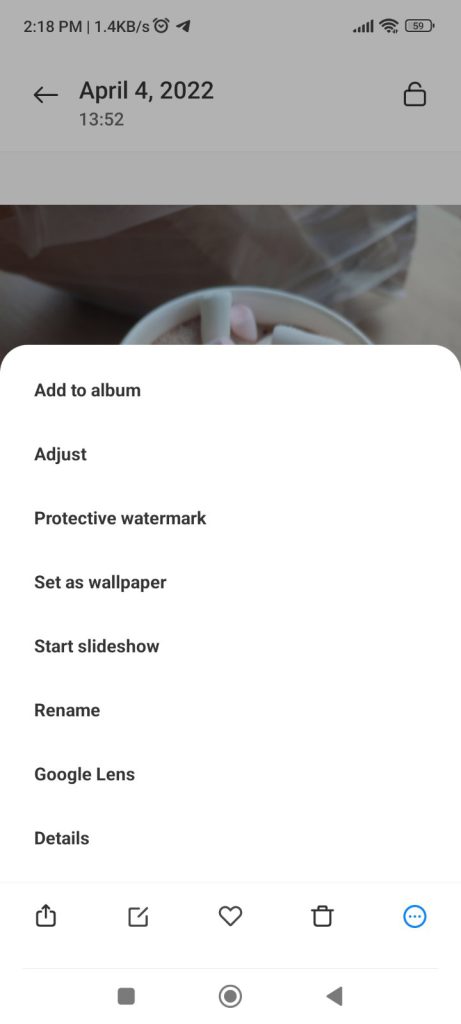
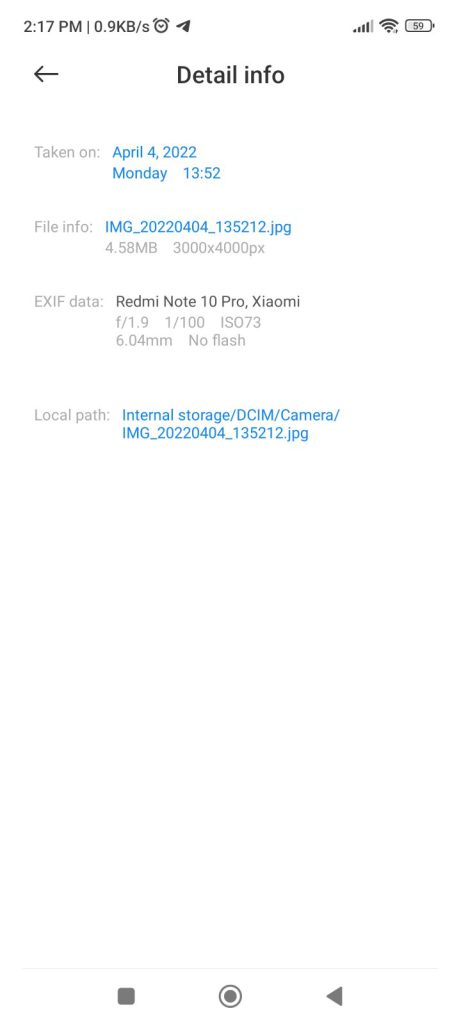
When you open the tab, you will receive information:
- about the date and place of shooting
- time
- image title
- size
- flash state
- ISO
- scaling and file location on a mobile device.
Album
Sorting albums is convenient and understandable. For quick navigation, several of the most important folders are provided:
- All photos
- Favorites
- Camera
- Videos
- Skinshots
There are also separate folders for photos received from third-party programs or applications (Viber, Telegram, Facebook and others).
To watch the video there is a built-in player, which has a simple and user-friendly interface.
Panoramic shots and screenshots
When going to the folder with screenshots, the user will be able to get detailed information about each file, including the date and time of creation.
There is a separate storage for panorama shots. It also allows you to view photos in a larger size.

Share files
To send the desired file, just select it, then find the “Send” command (located at the bottom of the screen), and then determine the messenger that you plan to use to share.
To improve the quality of the file, you can click on the “Improve” button, which is located in the lower left part of the picture.
Removing extra objects in a photo
Starting with the MIUI 9 update, a technology has been implemented that makes it easy to remove an unwanted object from a photo.
To delete objects, perform the following operations:

Select a photo and click “Edit”, then select the “Erase” option.

Next, three options will be available – “Object”, “Lines”, “remove people” (used to remove long thin objects, such as wires). When you click on “Remove People”, the neural network will automatically recognize the people in the photo and delete them. The place of people will be replaced by an object from the environment.
In our case, you need to click on the “Object”.

The size of the area to be removed is adjusted using the slider. The larger the object to be removed, the more you need to move the slider to the right.

If you are satisfied with the result of the work done, then click the checkmark to save. If you need to cancel editing, a cross is selected.

More Details:
| Name: | Xiaomi MIUI Gallery Apk |
|---|---|
| Latest Version | 3.7.0.7 |
| Updated: | March 26, 2024 |
| Developer: | Xiaomi Inc. |
| ID: | com.miui.gallery |
| Installations: | 5 000 000 + |
| Category: | Tools |
| Minimum Version | Android 8 + |
Download:
- Xiaomi Gallery 3.7.0.7 (arm64-v8a) (Android 8.0+). (112 Mb) – Latest version
- Xiaomi Gallery 3.5.4.15 Global (arm64-v8a) (Android 8.0+). (112 Mb) – Latest Global version
- Xiaomi Gallery 3.5.3.4 Global (arm64-v8a) (Android 8.0+). (112 Mb)
- Xiaomi Gallery 3.5.4.3 (arm64-v8a) (Android 8.0+). (91 Mb)
- Xiaomi Gallery 3.5.4.2 (arm64-v8a) (Android 8.0+) (92 Mb)
- Xiaomi Gallery 3.5.3.3 (arm64-v8a) (Android 8.0+). (91 Mb)
- Xiaomi Gallery 3.5.2.9 Global (arm64-v8a) (Android 8.0+). (112 Mb)
- Xiaomi Gallery 3.5.2.5 Global (arm64-v8a) (Android 8.0+). (85 Mb)
- Xiaomi Gallery 3.5.1.4 Global (arm64-v8a) (Android 8.0+). (85 Mb)
- Xiaomi Gallery 3.5.2.5 (arm64-v8a) (Android 8.0+). (85 Mb)
- Xiaomi Gallery 3.5.2.3 (arm64-v8a) (Android 8.0+). (95 Mb)
- Xiaomi Gallery 3.5.2.2 (arm64-v8a) (Android 8.0+). (95 Mb)
- Xiaomi Gallery 3.4.10.2 (arm64-v8a) (Android 8.0+). (85 Mb)
- Xiaomi Gallery 3.4.9.7 (arm64-v8a) (Android 8.0+). (77 Mb)
- Xiaomi Gallery 3.4.10.14_v1 (arm64-v8a) (Android 8.0+). (101 Mb)
- Xiaomi Gallery 3.4.9.5-global (noarch) (Android 8.0+) (92 Mb)
- Xiaomi Gallery 3.4.8.1 (arm64-v8a) (Android 8.0+). (101 Mb)
- Xiaomi Gallery 3.4.7.3-global (noarch) (Android 8.0+) (92 Mb)
- Xiaomi Gallery 3.4.8 (noarch) (Android 8.0+) (93 Mb)
- Xiaomi Gallery 3.4.5.14-global (noarch) (Android 8.0+) (92 Mb)
- Xiaomi Gallery 3.4.5.20 (noarch) (Android 8.0+) (83 Mb)
- Xiaomi Gallery 3.4.5.8-global (noarch) (Android 8.0+) (76 Mb)
- Xiaomi Gallery 3.4.5.6-global (noarch) (Android 8.0+) (66 Mb)
- Xiaomi Gallery 3.4.6.3 (Android 8.0+). (76 Mb)
- Xiaomi Gallery 3.4.6.2 (Android 8.0+). (76 Mb)
