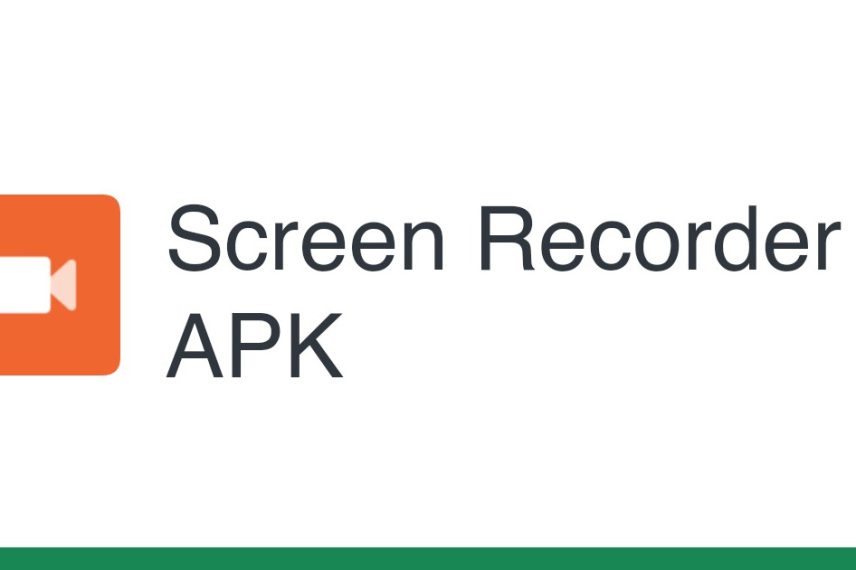Starting with MIUI 10 firmware, each Xiaomi phone has a pre-installed application of the same name for recording video from the phone screen. It is located in the “Tools” folder and has advanced functionality for screen recording.
How to create a video screenshot:
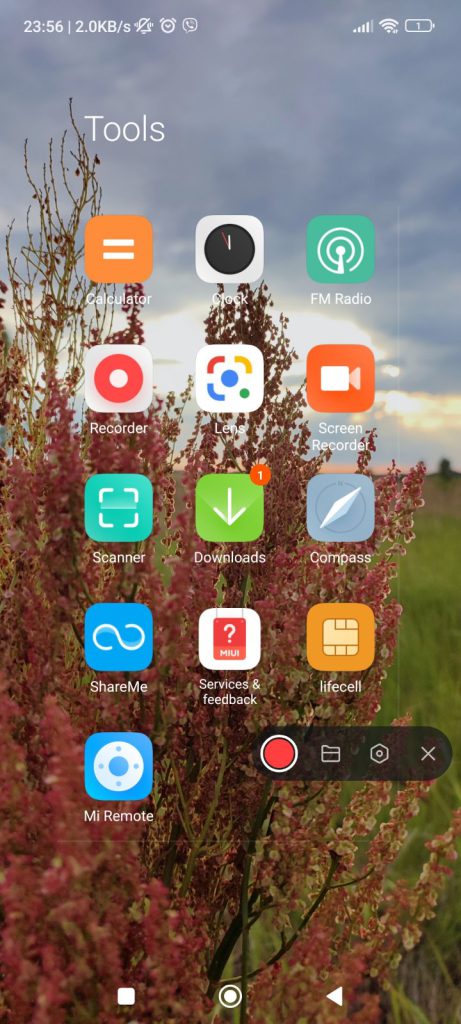
- On one of the desktops, go to the “Tools” folder and find “Screen Recorder”.
- Click on the red button in the form of a video camera in the lower right corner. On your screen, on top of all windows, a recording control button should appear.
- Go to the screen or menu of the application whose screen recording you want to create. Click on the “Start” button and the recording of the video you need will begin
- To stop recording, click “Stop”.
*The video screenshot will be automatically saved in the “DCIM” -> “ScreenRecorder” folder.
Screen recording settings
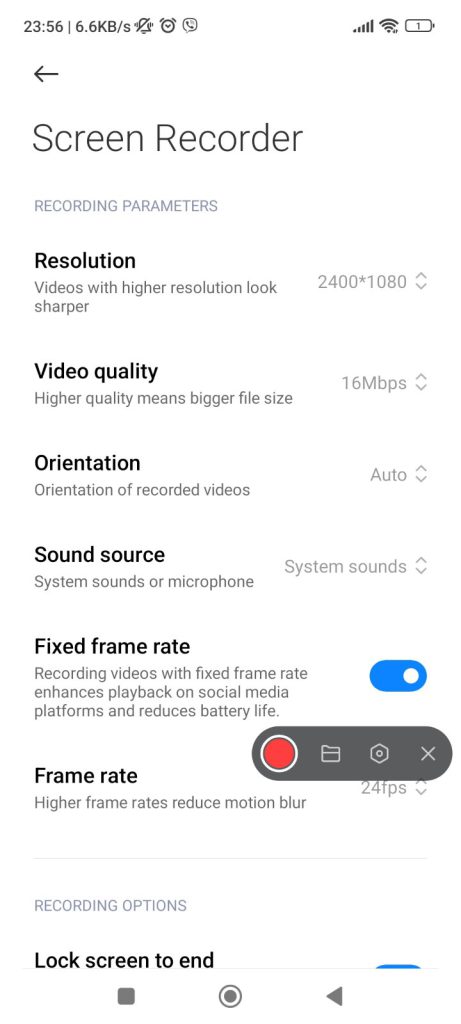
- In the Screen Recorder app, click the gear button in the top right corner.
- Set the resolution and quality of the video. These options will later determine the size of the recorded video.
- You can also change the frame rate, screen orientation when recording, and other settings here.
- In addition, there is a function to make your touches of buttons and icons, as well as gestures, visible on the screen recording.
Viewing and editing recorded video
- To stop shooting, click on the widget, and the video temporarily freezes in the preview. Click on it to view and edit.
- At the bottom there is a small menu with buttons “Submit”, “Edit”, “Add to Favorites” and “Delete”.
- In the lower right corner there is an ellipsis “…” with additional options: “To album”, “Broadcast”, “Set as live wallpaper”, “Details”.
- Tap on scissors. A new page opens with a variety of tools. You can trim the video, apply a filter, add audio (if there was no sound from Xiaomi when recording the screen), place a watermark.
Short Details:
| Name: | Xiaomi Screen Recorder Apk |
|---|---|
| Latest Version | 2.12.6.9.0 |
| Updated: | May 4, 2023 |
| Developer: | Xiaomi Inc. |
| ID: | com.miui.screenrecorder |
| Installations: | 1 000 000 + |
| Category: | Tools |
| Minimum Version | Android 8+ |
Download:
- Xiaomi Screen Recorder 2.12.6.9.0 (5 MB)
- Xiaomi Screen Recorder 3.12.6.9.1 (5 MB)
- Xiaomi Screen Recorder 2.12.6.8.0 (5 MB)
- Xiaomi Screen Recorder 3.12.6.8.1 (5 MB)
- Xiaomi Screen Recorder 3.12.6.7.1 (5 MB)
- Xiaomi Screen Recorder 2.12.6.4.0 (6 MB)
- Xiaomi Screen Recorder 2.12.6.1.1 (6 MB)
- Xiaomi Screen Recorder 2.12.5.26.1 (6.5 MB)
- Xiaomi Screen Recorder 3.12.6.1.1 (6.5 MB)
- Xiaomi Screen Recorder 3.12.5.21.1 (6.5 MB)
- Xiaomi Screen Recorder 3.12.5.24.1 (6.2 MB)
- Xiaomi Screen Recorder 2.12.5.24.1 (6.2 MB)
- Xiaomi Screen Recorder 3.12.5.22.1 (6.31 MB)