Mi Scanner is an application created to quickly scan QR codes using the camera of your Xiaomi device. You can scan documents both through the camera and select photos / pictures from the gallery.
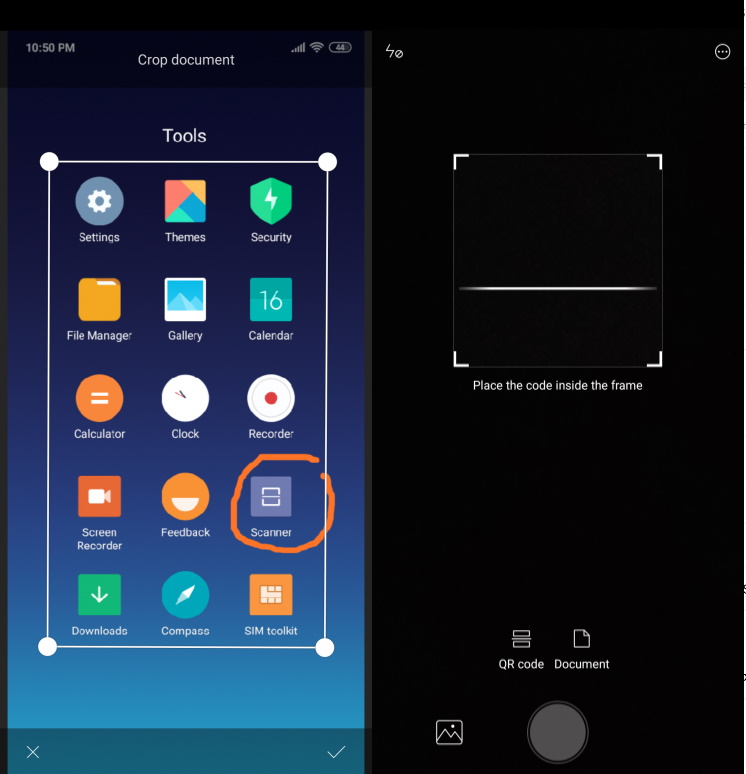
The simple interface makes the app very easy to use.
Mi scanner is a system program for qr-codes, which does not need to be downloaded and installed separately (Unless you accidentally deleted it).
Features:
- Ease of use
- Fast code recognition
- Pre-installed application for all Xiaomi phones
- Just open and scan the Kur code
- Scan via camera or via image recognition
- Scan History
Through the QR code, the object that was encrypted in it is opened. Most often these are links to Internet pages. But codes can also be present on business cards, advertising banners, packaging, books with training videos or augmented reality. Using a qr-code scanner, you can add a contact to a messenger or social network + connect to a Wi-Fi network without manually dialing a number.
Scan History
Saving scan histories with the ability to view previously scanned QR codes. Just open the list and use the required link.
How to use?
Open the app. Point your smartphone camera at the QR code square. And you will instantly receive all the necessary information.
- The app is usually found in the Tools folder. Find it and run it.
- Position the camera so that the qr code is in the square
- Take a picture.
- After a few seconds, an action should take place, for example, opening a web page or something else.
Short Description:
| Name: | Mi Scaner Apk |
|---|---|
| Latest Version | 13.2202.24 |
| Updated: | May 4, 2023 |
| Developer: | Xiaomi Inc. |
| ID: | com.xiaomi.scanner |
| Installations: | 100 000+ |
| Category: | Applications, Tools |
| Minimum Version | Android 4.4+ |
Download:
- Xiaomi Scanner 13.2202.24 (arm64-v8a + arm-v7a) (nodpi) (Android 7.0+). (19 Mb) – latest version
- Xiaomi Scanner 15.0.4.3 (arm64-v8a + arm-v7a) (nodpi) (Android 7.0+). (73 Mb)
- Xiaomi Scanner 15.0.3.4 (arm64-v8a + arm-v7a) (nodpi) (Android 7.0+). (101 Mb)
- Xiaomi Scanner 15.0.3.1 (arm64-v8a + arm-v7a) (nodpi) (Android 7.0+). (96 Mb)
- Xiaomi Scanner 15.0.3 (arm64-v8a + arm-v7a) (nodpi) (Android 7.0+). (101 Mb)
- Xiaomi Scanner 15.0.0.1 (arm64-v8a + arm-v7a) (nodpi) (Android 7.0+). (96 Mb)
- Mi Scanner 14.0.1 (arm-v7a) (nodpi) (Android 4.4+). (101 Mb)
- Mi Scanner 14.0.0 (arm-v7a) (nodpi) (Android 4.4+). (100 Mb)
- Mi Scanner 13.12.20 (arm-v7a) (nodpi) (Android 4.4+). (14 Mb)
- Mi Scanner 13.2203.232 (arm-v7a) (nodpi) (Android 4.4+). (52 Mb)
- Mi Scanner 13.2202.17 (arm-v7a) (nodpi) (Android 4.4+). (19 Mb)
- Mi Scanner 13.12.274 (arm-v7a) (nodpi) (Android 4.4+). (58 Mb)
- Mi Scanner 13.11.172 (arm-v7a) (nodpi) (Android 4.4+). (52 Mb)
