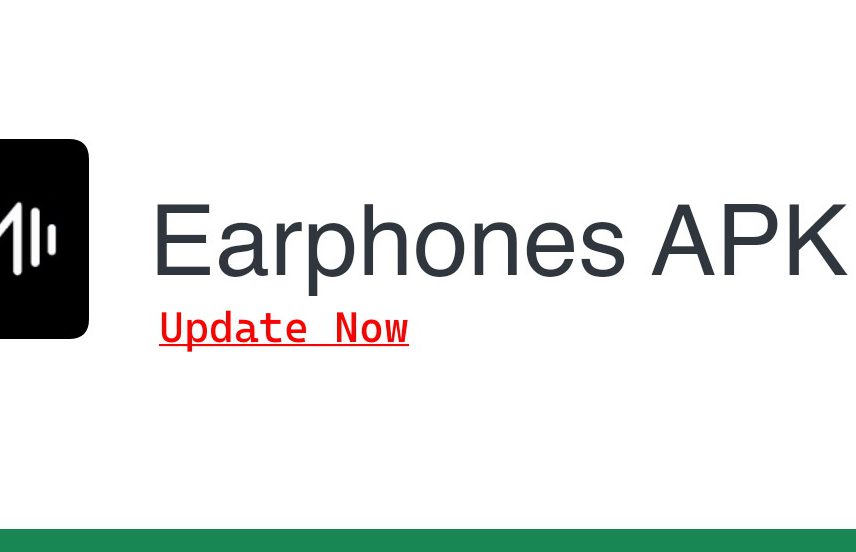The program is designed to control Xiaomi Bluetooth audio devices.
Main features:
- volume control
- choice of sound presets
- update audio device firmware
- Troubleshoot audio device
Xiaomi Earphones – This is a complete music player that contains one extremely important and useful feature.
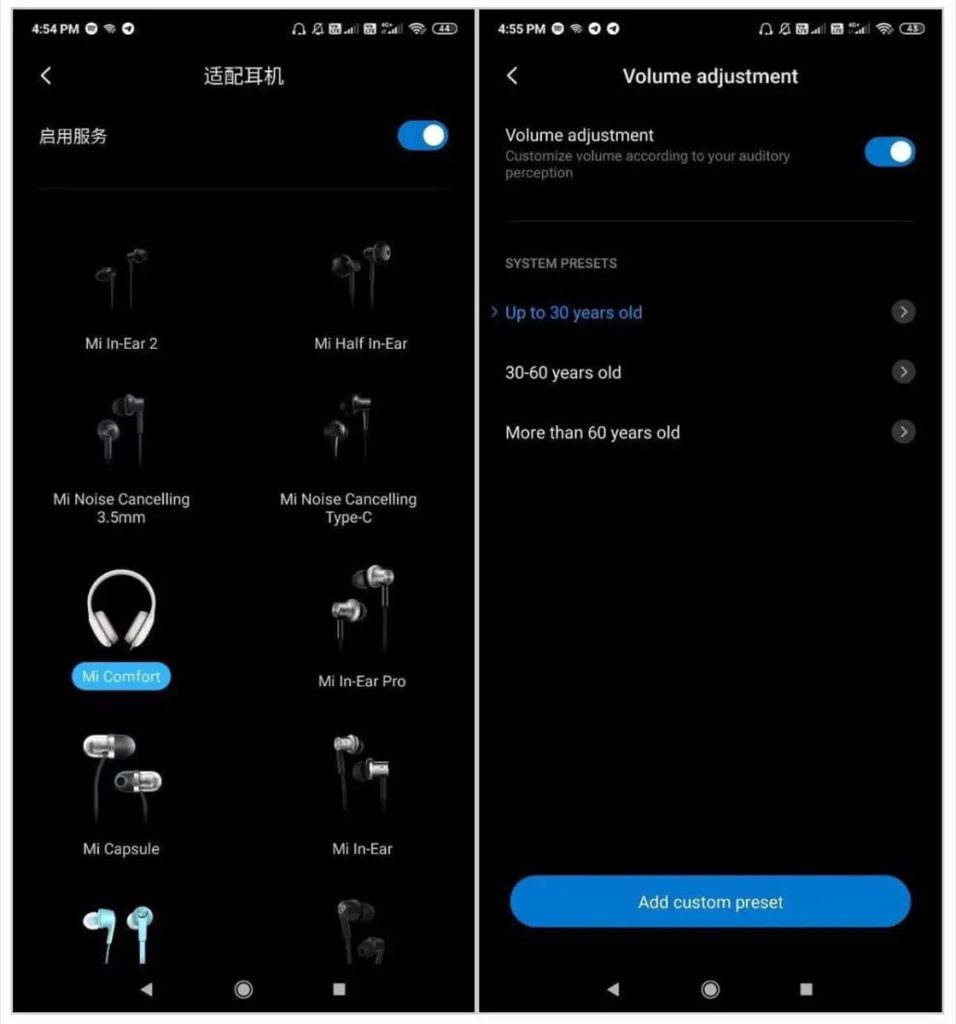
A full-fledged equalizer has been built into this software, which allows you to change the sound of any sound at your discretion. This software allows you to customize the equalizer for each specific headphone.
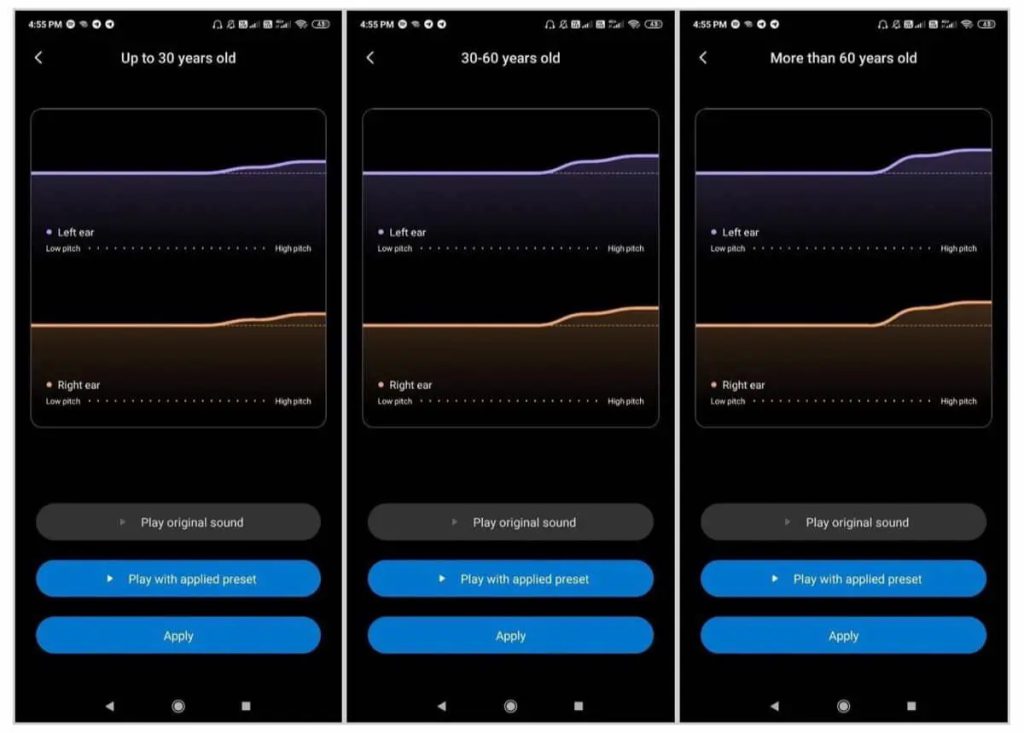
For example, separately for full-size headphones and, or for in-ear headphones. There is no limit to the number of headphones for which EQ profiles can be set. Therefore, you can adjust at least ten pairs of headphones for high-quality sound, so that all of these sound just perfect.
How to enable the equalizer on Xiaomi?
To access the equalizer, you need to go to Settings -> Sound and vibration -> Sound effects -> Equalizer. The ability to adjust frequencies will appear if Mi Sound Booster is activated and headphones are connected to the smartphone.
How to turn on Mi Sound?
Go to Settings> Sounds> Sound effects> Mi Sound Amplifier (enable) and in this window select the appropriate headphones from the menu. The sound quality should improve.
The Subtleties
The sound range is from 20 to 20 thousand Hz.
A headset must be “plugged in” to reproduce frequencies.
The sliders should be “drag” gradually and each time listen to the music in order to understand the result.
Short Details:
| Name: | Xiaomi Earphones |
|---|---|
| Latest Version | 2.0 |
| Updated: | March 5, 2023 |
| Developer: | Xiaomi Inc. |
| ID: | com.miui.misound |
| Installations: | 1 000 000+ |
| Category: | Tools |
| Minimum Version | Android 4.4 + |
Download:
- Xiaomi Earphones 2.0 (221230) (26 Mb) – Latest version. Upd. February 4, 2023
- Xiaomi Earphones 2.0 (220915) (26 Mb)
- Xiaomi Earphones 2.0 (220720) (31 Mb)
- Xiaomi Earphones 2.0 (220623) (26 Mb)
- Xiaomi Earphones 2.0 (210924) (28 MB)
- Xiaomi Earphones 2.0 (210924) (58 MB)