Xiaomi Mi Camera is an Andorid application that allows you to install Xiaomi’s photo and video capture utility on smartphones from other manufacturers.
The ability to take photos and videos in a Xiaomi smartphone is provided by the pre-installed Camera app. It allows you to take high-quality photographs, perform continuous shooting, and at the same time independently adjust most of the parameters that are available in professional cameras.
Shooting
Using the utility, you can shoot photos and videos in 4K, 1080P, 720P or 480P resolution, depending on the capabilities of the smartphone camera. A choice of shooting mode is also available. If you use the camera at night, the application will automatically set the appropriate screen brightness level.

In addition, users can set the settings manually. When photographing faces, Beautify Mode is available. If it is activated, the utility automatically processes photos using artificial intelligence. This allows you to create perfect selfies.
Features
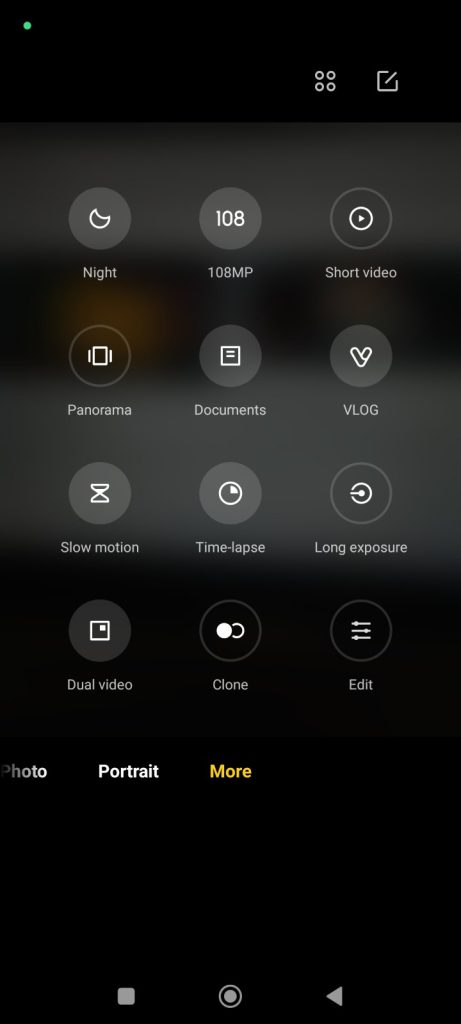
- the application can be downloaded and used for free;
- the utility allows you to install a camera from the MIUI firmware on a mobile device;
- there is a function of automatic change of screen orientation;
- support for slow motion;
- to install, you must have superuser rights;
- you can shoot high-definition video;
- The utility is compatible with current versions of Android.
Camera app interface

In the camera app, the function buttons do not change position when the screen orientation changes.
- At the top left is the button to switch the flash mode. By clicking on it, you can turn it off, force it on, or set it to automatic.
- Also at the top are buttons for enabling high-definition shooting – HDR, AI, Filter selection and photo enhancement modes, Google lens and an additional menu button.
- By clicking on the additional menu button, you can open the following settings:
- Selecting the camera format
- Shooting start delay
- Camera settings
- Movie frame
- Gridilines
- Super Macro
- Tilt-Shift
- Timed burst
- In the middle above the “Start” button is the shooting mode selection menu. Here you can activate the following shooting modes: video, photo, porter or select Pro mode. In addition, in the same line you can press the “More” button and open the section with preset functions. For example, the following functions will be available to you:
- Night
- Short Video
- Panorame
- Documents
- Time-Laps
- Slow motion
- Dual video
- VLOG
- Long exposure
- and others
Setting up the camera to shoot video
To get a bright and detailed video, you need to choose the right quality. Choice:
- SD is the worst option. It is recommended to use it only for shooting long videos when there is not enough memory. Frame resolution: 640×240 px (minimum), 720×576 px (maximum).
- HD is the average. It features an acceptable image and a small file size. It is the maximum for outdated low-cost phones. Frame resolution: 1280×720 px.
- Full HD is the most optimal quality. It can shoot most modern entry-level and mid-range smartphones. Frame resolution: 1920×1080 px.
- 4K is the best. Videos are of excellent quality, but take up a lot of space in the storage of the device. Mostly flagships shoot in 4K. Frame resolution: 4096×2160 px.
We recommend choosing Full HD. You will get high-quality video with good contrast, saturation and brightness. At the same time, it will not take up all the free space on your smartphone.
Setting the main camera
An experienced user can select “PRO mode” and independently specify the ISO level, white balance and shutter speed.

Adjusting ISO is a process that needs to be applied to every photo and lighting condition. For example, in sunny weather and in a well-lit room, ISO should be lowered. If the photo is taken with a lack of light, on the contrary, set the ISO to the maximum rate. The picture will turn out a little blurry, but devoid of “noise”.
The shutter speed of the camera also directly affects the quality. With the instantaneous shutter of the camera, the photo is detailed. If the picture is delayed for a few seconds, a strong light flux enters the frame. As a result, the picture is of high quality, but with reduced detail.
The white balance is set to Auto by default, but the user can choose an individual value. Again, you need to take into account the lighting conditions, the location and the number of objects in the picture. The picture should not be red or bleached – this indicates a perfect balance.
A less significant parameter is “Flicker”. This mode helps to photograph strongly bright objects, such as a light bulb, lanterns, sun reflections. The default is “50 Hz”. Preferably set to “Auto”.
Front camera setup for selfies
For the front camera, the same settings are suitable as for the main one. You should also pay attention to the Beauty-mode. This is a special addition for high-quality selfies. It allows you to hide imperfections on the skin, make the look brighter, and facial features expressive.
Owners of phones with a dual camera will definitely need portrait mode. By activating it, you can achieve blurring of the background. Only the object in the foreground will be clear.
Burst shooting in Xiaomi smartphone
How to take continuous shooting:
- Open the Camera app.
- Focus, and if necessary, change the brightness.
- Press and hold the “Start” button.
*The number of photos taken will be displayed on the smartphone screen. They will automatically be stored in memory in the “DCIM” folder.
How to install Xiaomi Camera on Android

This application is already installed on all Xiaomi phones.
If you accidentally uninstalled this application, then you can download and install the latest version from the link below. Installation takes place in one click. Just download the app and run it.
Short Details:
| Name: | Xiaomi Camera |
|---|---|
| Latest Version | 5.0.000690.2 |
| Updated: | May 4, 2023 |
| Developer: | Xiaomi Inc. |
| ID: | com.android.camera |
| Installations: | 1 000 000 000+ |
| Category: | Tools |
| Minimum Version | Android 4.4 + |
Download:
- Xiaomi Camera 5.0.000690.2 (arm64-v8a + arm-v7a) (Android 10+) (173 Mb) – Latest Version
- Xiaomi Camera 4.5.002790.2 (arm64-v8a + arm-v7a) (Android 10+) (99 Mb)
- Xiaomi Camera 5.0.000410.1 (arm64-v8a + arm-v7a) (Android 10+) (175 Mb)
- Xiaomi Camera 4.5.002440.0 (arm64-v8a + arm-v7a) (Android 10+) (121 Mb)
- Xiaomi Camera 4.5.002370.1 (arm64-v8a + arm-v7a) (Android 10+) (121 Mb)
- Xiaomi Camera 4.5.001770.4 (arm64-v8a + arm-v7a) (121 Mb)
- Xiaomi Camera 4.5.002170.0 (arm64-v8a + arm-v7a) (96 Mb)
- Xiaomi Camera 4.5.001940.0 (arm64-v8a + arm-v7a) (98 Mb)
- Xiaomi Camera 4.5.000761.0 (arm64-v8a + arm-v7a)(111 Mb)
- Xiaomi Camera 4.5.000700.0 (111 Mb)
- Xiaomi Camera 4.5.000530.0 (120 Mb)
